Send an 'Invite to Bill' to a Progress Claim Contact
Objective
To send an 'Invite to Bill' to an progress claim contact for the current billing period.
Background
Before Procore Progress Claim Management users can create subcontractor progress claims, a progress claim administrator must create a billing period in the Invoicing tool. Once created, progress claim administrators can send a progress claim contact an 'Invite to Bill' for the open billing period.
Example
This is an example of the 'Invite to Bill' sent to the commitment's progress claim contact.

Things to Consider
- Required User Permissions
- Additional Information:
- An 'Invite to Bill' cannot be sent for the open billing period if it is past the progress claim's 'Due Date'.
- If your team prefers not to invite progress claim contacts to submit progress claims, follow the steps in Create a Subcontractor Progress Claim on Behalf of a Progress Claim Contact.
- An 'Invite to Bill' may not be required to create a progress claim to release retention only. See Create a Subcontractor Progress Claim for the Release of Retention in the Invoicing Tool.
Prerequisites
- Before sending invites:
- A progress claim contact must be assigned to the progress claim's commitment. See Add Progress Claim Contacts to a Purchase Order or Subcontract.
- The Subcontractor Schedule of Values must be in the 'Approved' status (if one exists). See Review a Subcontractor SOV for a Commitment.
- The progress claim must correspond to the Open billing period. See Edit Billing Periods.
Steps
- Navigate to the project's Invoicing tool.
- Click the Subcontractor tab to view a list of subcontractor progress claims.
Tip
Looking for progress claims not sent an 'Invite to Bill'? Click Add Filter, choose Progress Claim Status, and check Not Invited - Select the progress claims to send invites for:
- To select individual progress claims, mark the checkboxes in the corresponding rows.
- To select all progress claims, mark the checkbox at the top of the table.
Tips
Is the 'Send Invites' button greyed out? Possible reasons for an inactive 'Send Invites' button include:
- The commitment doesn't have an assigned progress claim contact. You can only send an invite when a progress claim contact is assigned to a commitment. See Add Progress Claim Contacts to a Purchase Order or Subcontract.
- The Subcontractor Schedule of Values (SSOV) isn't approved. You can only send an invite when the Subcontractor Schedule of Values (SSOV) is in the 'Approved' status (if one exists). See Enable or Disable the Subcontractor SOV Tab on the Commitments Tool and Review a Subcontractor SOV for a Commitment.
- The current date is past the due date on the open billing period. You cannot send an 'Invite to Bill' for the open billing period if it is past the progress claim's 'Due Date.' See Manage Billing Periods.
-
Click Send Invites and choose an option from the drop-down menu:
- Work and Materials. Allows subcontractors to bill for work and materials only.
- Retention Release. Allows subcontractors to bill for retention release only.
- Work, Materials, and Retention. Allows subcontractors to bill for work, materials, and retention release.

- After sending the invites, the following occurs:
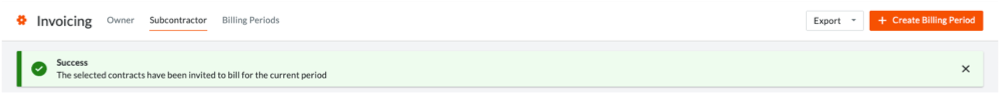
- A success banner appears to confirm the invitation was sent.
- The contract is removed from the 'Not Invited' count to the 'Invited' count.


 When your company applies the 'Owners English' or 'Specialty Contractors English' point-of-view dictionary, you'll see different tool names and term changes in the user interface. Learn
When your company applies the 'Owners English' or 'Specialty Contractors English' point-of-view dictionary, you'll see different tool names and term changes in the user interface. Learn