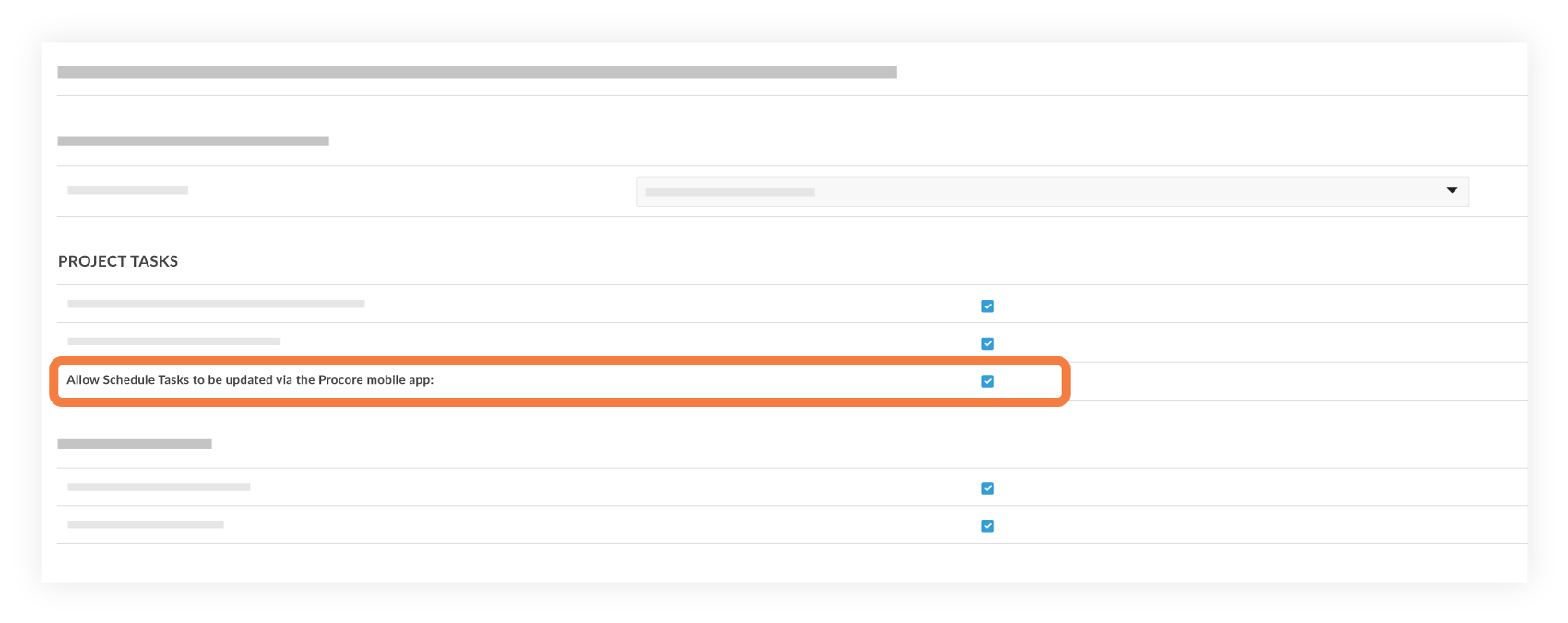Allow Users to Update the Project Program's 'Percent Complete' Field
Background
While most items in an uploaded program must be updated in the program's native application, users can update the Percent Complete for imported program tasks from the project's Program tool using the Procore mobile app. Updating the Percent Complete field allows users to track the progress of program tasks in the project's Program tool. In order to update this field, a setting allowing imported tasks to be updated must be enabled in the Configure Settings page of the project's Program tool.
Steps
To allow users to update the Percent Complete field in the Program tool:
- Navigate to the project's Program tool.
- Click the Configure Settings
 icon.
icon. - Click Program Settings.
- Under 'Project Tasks', mark the checkbox next to 'Allow Program Tasks to be updated via the Procore mobile app'.
Note: Updating the percent complete in the Procore mobile app does not update the percent complete in the native program file. See How do I get the percent complete updated in the native program file? to learn more.