Create Head Contract Progress Claim (Beta)
Procore Internal ONLY
This page details the modernised experience for owner progress claims. For customers still using the legacy experience, see Create an Owner Progress Claim (Legacy).
Objective
To generate an owner progress claim to bill an upstream collaborator for work on a head contract.
Background
When managing your construction project in Procore, you can generate an owner progress claim to bill an upstream collaborator on a head contract. Then, submit the owner progress claim.
Things to Consider
- Required User Permissions:
- To Create Owner Progress Claims, 'Admin' level permissions on the project's Head Contracts tool.
- Additional Information:
- By default, new progress claims automatically reflect approved budget changes.
- You can configure Procore to add approved budget changes and change orders to owner progress claims created before their approval. See About Budget Changes on Owner Progress Claims.
Prerequisites
- Create Head Contracts
- Approve Head Contracts
- Create a Billing Period. See Manage Billing Periods.
Steps
- Navigate to the project's Head Contracts tool.
- Find the contract for which you want to generate a progress claim.
- In the Number column, click the link to open it.
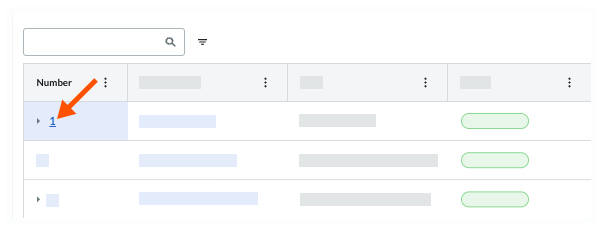
- In the contract, click the Progress Claims tab.
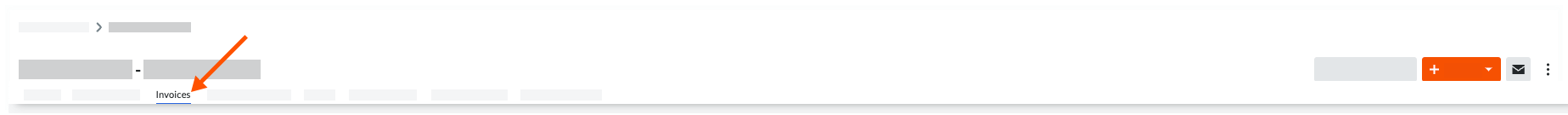
- Click + Create and choose Create Progress Claim from the drop-down menu.
Tip
Is the menu option greyed out? To activate this option, place the contract into the Approved or Complete status.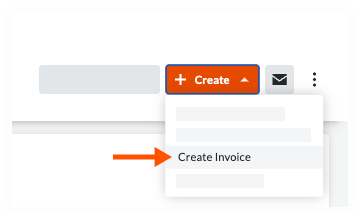
This opens the 'New Progress Claim for [Contract]' page. - In the Create Progress Claim card, do the following:

Note
An asterisk (*) below indicates the field is required.- Progress Claim No.*
Enter a progress claim number. - Billing Period
Procore selects the open billing period's date range or, if no open period, the most recent period's date range.Tip
How do you create a billing period? Only an progress claim administrator can create billing periods with the Invoicing tool. See Create Billing Periods.
- Progress Claim No.*
- Choose the prefill settings to populate the new progress claim.
- Mark a checkbox to turn the setting ON.
OR - Remove a mark from a checkbox to turn the setting OFF.
Tip
Want to save time and improve data entry efficiency? Procore can populate an owner progress claim with financial data from eligible subcontractor progress claims, direct costs and commitment variations. For details, see How does Procore automatically complete amounts on an owner progress claim?
- Mark a checkbox to turn the setting ON.
- Click Create.
Procore creates the progress claim. Continue with the next step.

