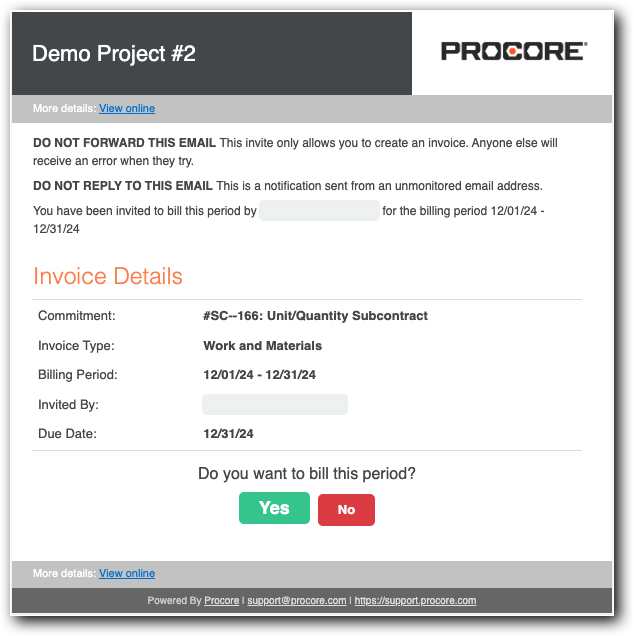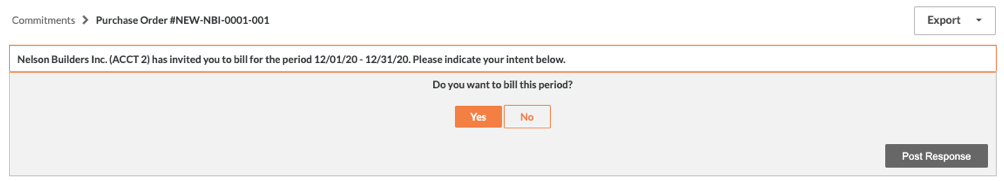What is an progress claim contact?
Answer
Common Questions
- What permissions do progress claim contacts need to create & submit subcontractor progress claims in Procore?
- Do progress claim contacts need to be granted special access permissions to Procore?
- How do I add progress claim contacts to Procore?
- Unsure about your progress claim contact status or missing an 'Invite to Bill'?
- When does Procore send an 'Invite to Bill'?
- Does a progress claim contact need an 'Invite to Bill' to create a progress claim?
- What can progress claim contacts add or update in Procore?
- Do progress claim contacts receive emails from Procore?
What permissions do progress claim contacts need to create & submit subcontractor progress claims in Procore?
This table details the permissions that progress claim contacts need to create subcontractor progress claims in Procore.
| Permissions Level on Commitments | ||||
|---|---|---|---|---|
| Action | None | Read Only | Standard | Admin |
| Accept or Decline an 'Invite to Bill' as a Progress Claim Contact | ||||
| Submit a New Progress Claim as an 'Invoice Contact' | ||||
| Create a New Subcontractor Progress Claim as a Progress Claim Contact | ||||
1 Some Procore clients choose to provide progress claim contacts with 'Standard' level permissions on the Commitments tool. It is important to note that providing external collaborators with permissions higher than 'Read Only' level permissions is NOT recommended by Procore.
PROCORE SUPPORT: INTERNAL NOTES
When troubleshooting a progress claim contact's user account in the Company Directory, ensure that:
- The progress claim contact should have 'Read Only' level permissions on the Commitments tool. Although 'Standard' level permissions are allowed, Procore does not recommend providing 'Standard' level permissions to downstream collaborators as that provides the user with the ability to see information in other commitments.
- The progress claim contact's user account in the Company level Directory tool must be set to Active.
- The progress claim contact's email address in their Procore user account must be valid.
- The 'Send this User Messages' setting in the Procore user account must be turned ON by selecting the Via Email option from the drop-down list.
- To appear as an option in the 'Invoice Contacts' drop-down list on a commitment, the user's company must be set as the 'Contact Company' and the user must be listed in the 'Users' tab of the company record in the Company level Directory.
- When adding the progress claim contact to a commitment, Procore automatically adds the contact to 'Private' list for that commitment.
Do progress claim contacts need to be granted special access permissions to Procore?
No. When designated as a progress claim contact on a commitment, Procore automatically adds the contact to the 'Private' list for that commitment. A progress claim contact can then view the commitment and its progress claims in Procore.
Note
On a subcontractor progress claim, the contact's name appears in the 'Invoice' section of the 'Advanced Settings' tab in the 'Invoice Contacts' area.How do I add progress claim contacts to Procore?
To add a progress claim contact, an authorised user for the company managing the commitment in the Procore project must:
- Add the subcontracting company to the Company Directory. The subcontracting company corresponds to the 'Contract Company' on a commitment. See Add a Company to the Company Directory. The user who will be the progress claim contact must be added to the company. See Add Users to the Company.
Notes
- Optional. You can select one (1) user to be the default progress claim contact in a company record. See Add a Company to the Company Directory.
- Grant the progress claim contact's user account 'Read Only' level permissions on the Project level Commitments tool. Procore recommends managing progress claim contact permissions with a project permissions template. See Manage Project Permissions Templates.
- Add the 'Contract Company' and 'Invoice Contact' to the commitment. See Add Progress Claim Contacts to a Purchase Order or Subcontract.
- Optional. Configure optional email notifications for the progress claim contact:
- To send an email notification when a progress claim's status is changed to 'Approved', see Configure Settings: Invoicing.
Unsure about your progress claim contact status or missing an 'Invite to Bill'?
- Progress Claim submission rights can only be granted by an progress claim administrator. Contact the upstream collaborator to confirm that you have been added as a progress claim contact on your commitment. See Add Progress Claim Contacts to a Purchase Order or Subcontract.
- If you can't find your 'Invite to Bill' (despite having sufficient permissions), the administrator may not have sent it. A progress claim contact can still create a new progress claim for their commitment in the Commitments tool. See Does a progress claim contact need an 'Invite to Bill' to submit a progress claim?
- If you lack progress claim submission rights, contact the upstream collaborator. Some administrators prefer to collect your progress claim in paper or digital form and create it on your behalf in their Procore project. Reach out to them for further instructions.
When does Procore send an 'Invite to Bill'?
When an progress claim administrator for the Procore company account creates a new billing period, that user has the option to send out an automated billing invite to anyone who is either (1) named on the 'Private' list for the progress claim or (2) a member of the Commitment tool's default 'Invoice Contact' list. See Add Progress Claim Contacts to a Purchase Order or Subcontract.
Does a progress claim contact need an 'Invite to Bill' to create a progress claim?
No. A progress claim contact has several options for creating a progress claim.
What can progress claim contacts add or update in Procore?
You can only perform tasks in Procore when you are added as a progress claim contact on a commitment in the upstream collaborator's Procore project. What you can do and how you do it depends on the options used by the upstream collaborator.
| Progress Claim contacts can... | To learn more... |
|---|---|
| Accept or Decline an 'Invite to Bill' from the email sent by a progress claim administrator. See Send an 'Invite to Bill' to a Progress Claim Contact. | Accept or Decline an 'Invite to Bill' as a Progress Claim Contact |
| Respond to an 'Invite to Bill' sent by a progress claim administrator. See Send an 'Invite to Bill' to a Progress Claim Contact. | Submit a New Progress Claim as a Progress Claim Contact |
| Create a progress claim in the Commitments tool without an 'Invite to Bill' from a progress claim administrator. You must grant the recipient progress claim contact permissions. | Create a New Progress Claim as a Progress Claim Contact |
| Update a Subcontractor Schedule of Values. This feature must be enabled on the project. See Enable or Disable the Subcontractor SOV Tab on the Commitments Tool. | Update a Subcontractor Schedule of Values as a Progress Claim Contact |
| Revise and resubmit any progress claim line items that are rejected by a progress claim administrator. | Revise & Resubmit a Subcontractor Progress Claim as a Progress Claim Contact |
Do progress claim contacts receive emails from Procore?
Yes. Procore sends email notifications to progress claim contacts when these actions occur:
| Actions | Details & Learn More | Next Step |
|---|---|---|
| When a commitment with a designated progress claim contact is created. | The email is sent when the upstream collaborator clicks 'Create & Email' or 'Save & Email' on the General tab of the commitment. See Send an 'Invite to Bill' to a Progress Claim Contact from the Invoicing Tool. | |
| If a progress claim administrator sets the 'Remind Subcontractors to Bill' option. | If a progress claim contact accepts an 'Invite to Bill,' a reminder is sent at the specified interval until the 'Draft' progress claim is submitted. Reminders are no longer sent once the progress claim's status changes to 'Under Review'. | |
| When the Subcontractor Schedule of Values is 'Rejected.' See What is a Subcontractor Schedule of Values? | An email is sent when the upstream collaborator changes the status of a Subcontractor Schedule of Values to 'Revise & Resubmit.' See Review a Subcontractor Progress Claim as a Progress Claim Administrator. | |
| If the upstream collaborator configured the Send Expiration Notification setting for insurance in the Company level Directory tool. | An email is sent when the insurance is within two (2) weeks of its expiration date. See Add Insurance to a Company Record in the Company Directory. | |
| If the upstream collaborator configured the Notify Subcontractors when Progress Claims are Approved setting in the Project level Invoicing tool. | An email is sent when the upstream collaborator changes the progress claim status to 'Approved.' See Configure Settings: Invoicing and Bulk Edit the Status of Subcontractor Progress Claims. | - |


 When your company applies the 'Owners English' or 'Specialty Contractors English' point-of-view dictionary, you'll see different tool names and term changes in the user interface. Learn
When your company applies the 'Owners English' or 'Specialty Contractors English' point-of-view dictionary, you'll see different tool names and term changes in the user interface. Learn